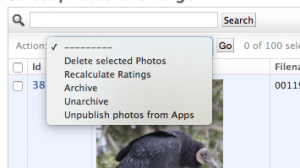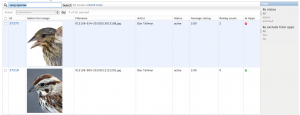Selecting photos to appear in apps
We have reached a point where we have so many photos for some species that we need to be selective about which ones appear in the app, both for presentation sake, and to conserve users bandwidth.
To work through a species and select photos to keep in the app, follow these instructions.
- Go to the Photos page (you’ll have the link already if you have access)
- Search for a species you want to clean up.
- Scroll through the list of photos, selecting ones that should be excluded from the app.
- From the top dropdown, select Unpublish Photos from Apps and tap Go.
We are still working on actually excluding them from the app, but when that feature is active, any changes we make now will go into effect.
A couple guidelines to follow
- Only archive duplicates, photos without a species, or other images that have no place on the site.
- Keep ~2 good images of each of the plumages that are most likely to be of interest to birders in the field. For gulls this may be several images for each age/cycle, while other species like Song Sparrow might only require 4-5 different photos.
- Include any additional photos that help in identification, such as flight shots of ducks and raptors, images showing key features, spread wings.
- I think one or 2 nest and/or young photos are good as well, especially in cases that can help with ID or finding the species, such as oriole nests, precocial young.
- Never delete any photos, except in the case of duplicates or spam.