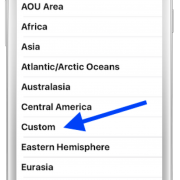Use BirdsEye.Photo To Up Your Photography Game
BirdsEye’s free photography website is a comprehensive library of photos submitted by a nature-enthusiast collective from across the globe. Thanks to users like you, we have amassed one of the most complete and high-quality photo collections of birds, odes, butterflies, and more!
If you aren’t already using BirdsEye.photo, here are some of the benefits of becoming a contributor:
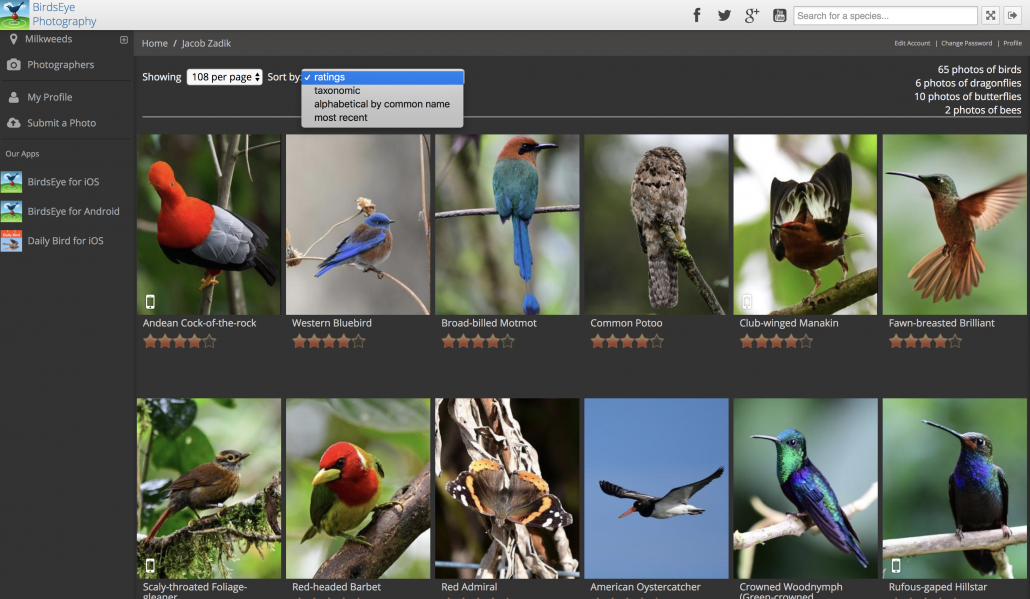
- Get a free membership! For every 20 photo submissions, we will provide users with a free, one-year, BirdsEye membership of their choice. Want a second year? Great! Simply submit another 20 photos! Or, if you’d prefer, use those 20 additional photo submissions to get a different regional membership! You could choose from any of our BirdsEye memberships.
- Keep track of your photo life list. BirdsEye.photo is a great way to keep track of the birds, odes, and butterflies you’ve seen and photographed. Plus, you’ll be able to easily sort through these photos taxonomically, alphabetically, or by submission date.
- Share your photos and get credit. If you’re anything like us, your photos amass, unseen by the public, on your computer. Here’s a way dust off those digital photo folders and share them with one of the largest birding and nature communities on the planet! The photo site allows other users to browse, rate, and help identify the birds in your photos. Plus, your photos will be eligible for use in our newsletters, on our website, and in our Apps! (With due credit given, of course.)
- Educate the masses. While your photos are out there earning you credited recognition, they are also helping to educate other nature enthusiasts as they explore the world around them. The BirdsEye Finding Guide app, Dragonfly ID app, and Bumble Bee Watch app all use user-submitted photos to help nature enthusiasts identify species in the field. Meanwhile, our Daily Bird app displays user-submitted photos every day, helping birders to refine their bird identification skills.
- Help us make some of the highest quality apps. Users can rate photos based on how well the bird is displayed in the photo. We want photos of animals as they appear in the field to help users identify what they’re seeing in the field. For that reason, we need to make sure our apps’ photos do just that! Can you see the bird clearly? Are important field marks present? User ratings help us determine the best photos to include in our nature apps. And, if you think a photo has been misidentified, let us know! We strongly rely on our users to help us ensure the accuracy of our apps’ photo collections.
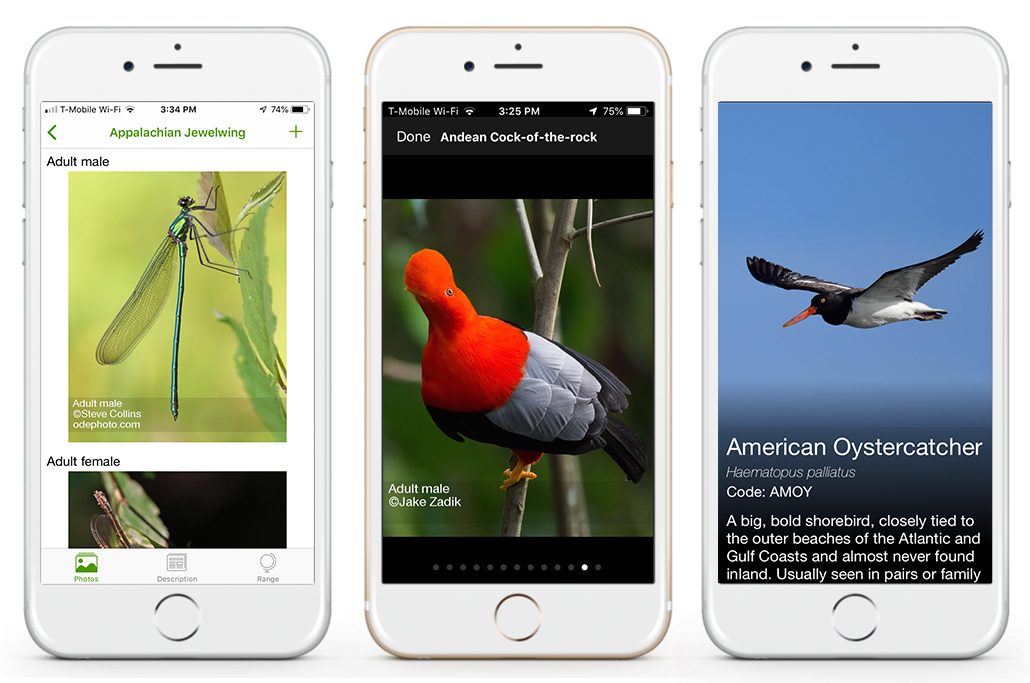
Dragonfly ID, BirdsEye Finding Guide, and Daily Bird all feature photos submitted by users on the BirdsEye.Photo website
Sign up for a free BirdsEye.Photo account today and begin contributing to the collection. To get started, visit Birdseye.photo and follow these easy steps:
- Create a free account;
- Add your name and website to your profile so people can find more of your work;
- Submit your first photo!
By now you can tell how much we want you to contribute to Birdseye.photo—but not just to help us complete our collection! While your photograph submissions will help refine the quality of our apps, they’ll also help motivate you to lengthen your own photograph life list and educate the nature-enthusiast community.









 see birds that have been seen recently within your vicinity. If you’d like a more specific list of birds, you can further narrow down your ‘Nearby’ list by interacting with the Smart Search criteria.
see birds that have been seen recently within your vicinity. If you’d like a more specific list of birds, you can further narrow down your ‘Nearby’ list by interacting with the Smart Search criteria.